WBTC Vault Debt Ceiling Reductions on Maker and Spark
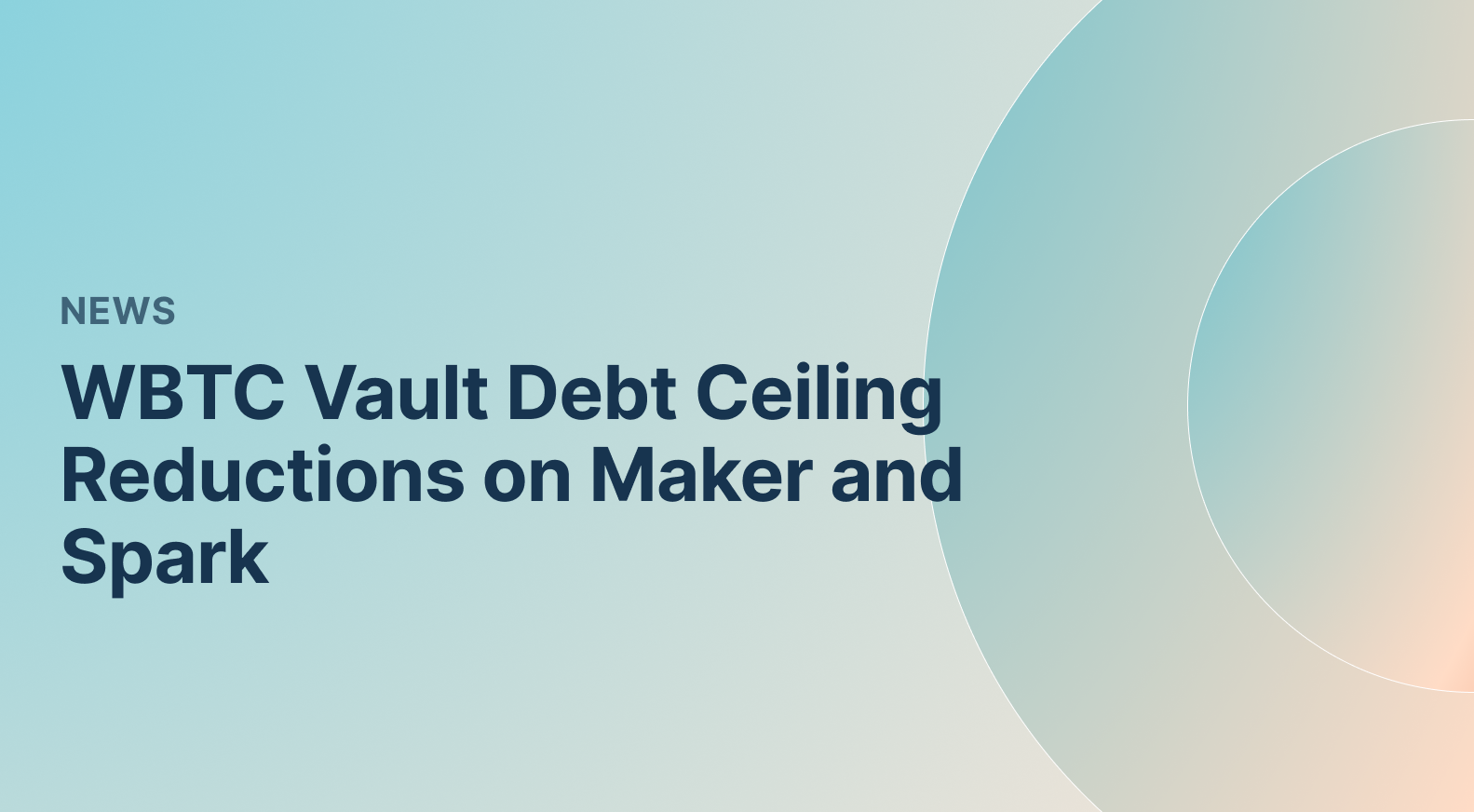
On August 14th, 2024, MKR holders voted for significant parameter changes as part of the weekly Maker Governance Cycle; the entire proposal is available here.
The wBTC debt ceiling has been set to 0 among the most notable adjustments. Your current wBTC positions will remain unaffected. These changes will prevent further borrowing from these vaults, but liquidation parameters remain unchanged. This is valid both for Maker and Spark. Automations that increase debt on these vaults such as Auto-Buy or Constant Multiple are also affected and will not be eligible for execution.
Option #1: Do nothing
Current wBTC positions can be kept open, but no new debt can be generated on Maker and Spark using wBTC as collateral. In this executive vote the Stability Fee for wBTC vaults has been also reduced to:
- WBTC-A: Decrease Stability Fee by 1 percentage point, from 8.75% to 7.75%.
- WBTC-B: Decrease Stability Fee by 1 percentage point, from 9.25% to 8.25%.
- WBTC-C: Decrease Stability Fee by 1 percentage point, from 8.50% to 7.50%.
Option #2: Swap Your Position to Another Protocol
For those who wish to swap their positions to another protocol, Summer.fi offers the feature to swap your wBTC vault to another protocol. Here are the steps to swap your position:
- On your portfolio you will see a banner on the positions available to swap.
- You can choose a new protocol from the available options. You can also choose to change your collateral asset or your debt if you want to.
- Initiate the swap and confirm the transaction.
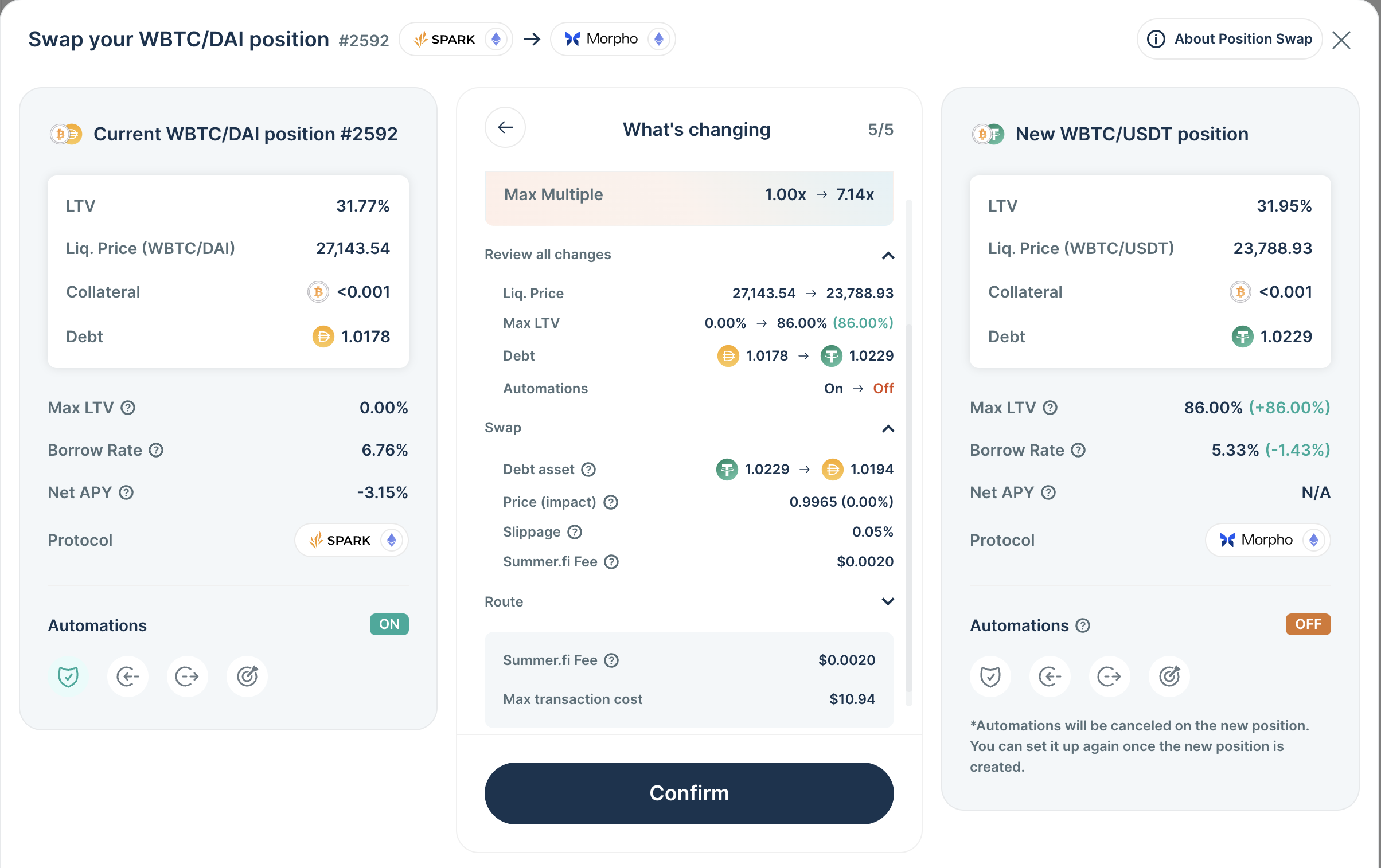
More info on Position Swap: https://blog.summer.fi/swap-your-position-within-supported-summer-fi-protocols/
Option #3: Close Your Position with Summer.fi
Another straightforward alternative is to close their positions in a single transaction using Summer.fi. Here's how you can do this:
- Log in to Summer.fi and navigate to your Portfolio.
- Select the position you wish to close.
- Click on "Close Position" and confirm the transaction.
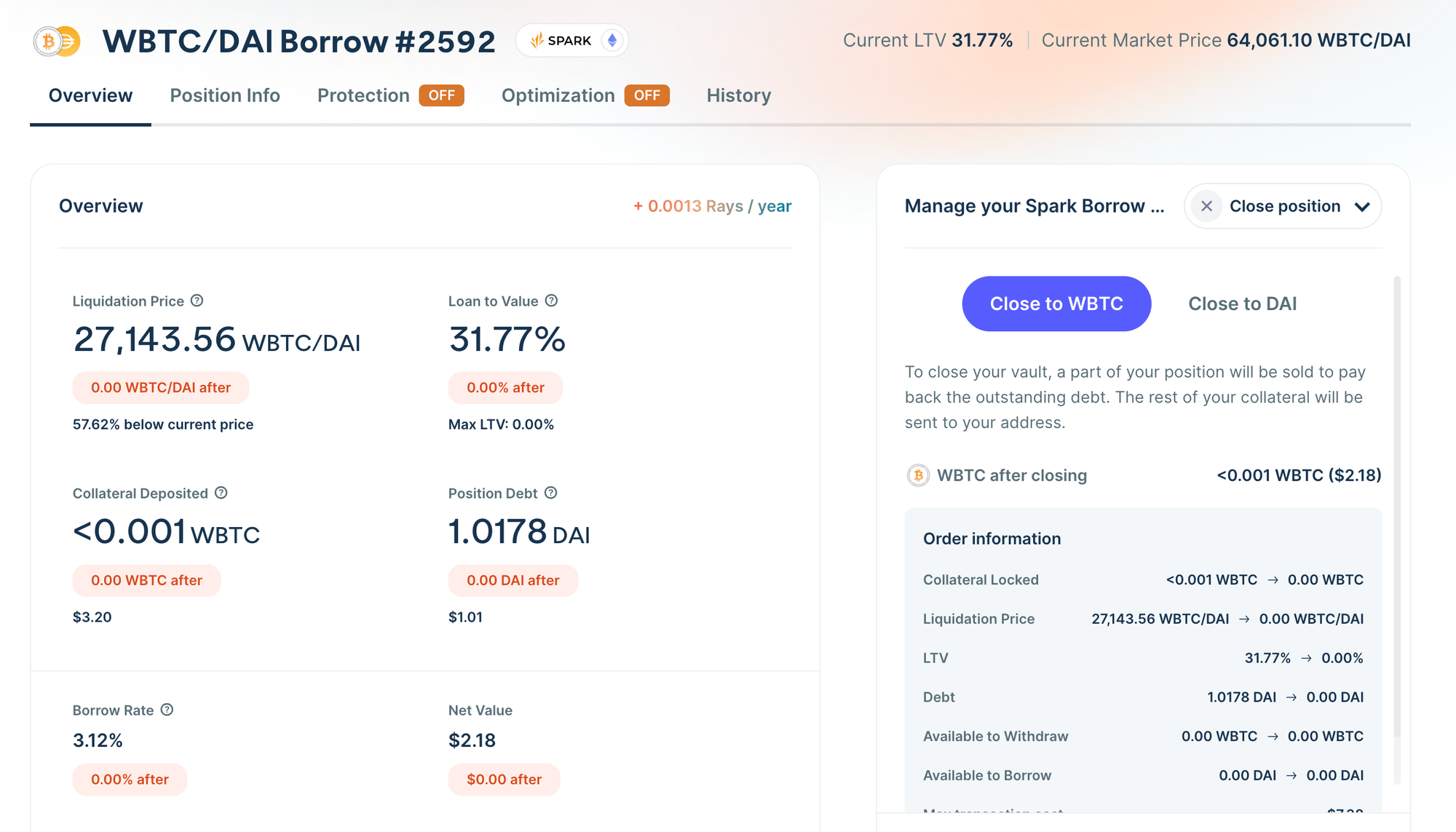
The most significant benefit of closing this way is that you do not need to pay back with funds in your wallet since some of your collateral will be sold to cover your debt.
Getting in touch
If you have any questions regarding Summer.fi, contact us at support@summer.fi or our social media.


